Let's go to the kali linux and click application > 03 - Web Application Analysis > httrack.
When you run them, it is looks like this.
To get more information, i use "--help" and i capture the common options to use.
For the website, i use http://www.webscantest.com/ for the test and this is the result. Remember if the website is contain lots of data or information, the process will goes longer.
httrack webscantest.com
Some files and folders from webscantest.com
Because i put the destination file in root, this is the result (not tidy). First, i want to check the log file.
Here i get 2 cookies for NB_SRVID and TEST_SESSIONID. Then i check the webscantest.com folder.
Because there are so many of them, i only choose some to be shown. First, i open 2 index.html (from that directory and xmldb directory) and this is the result.
home page
index.html from xmldb folder
Notice that the URL is different from the original one. Last one, i want to check only one of any folder that is written in leafpad, but when i try to open one, there is nothing because of the errors and warnings that i get before.
The conclusion is using httrack, we actually can get any critical information from the target website as long it is not get lost of errors and warnings message for log file.
Reference:
http://null-byte.wonderhowto.com/how-to/hack-like-pro-clone-any-website-using-httrack-0152420/
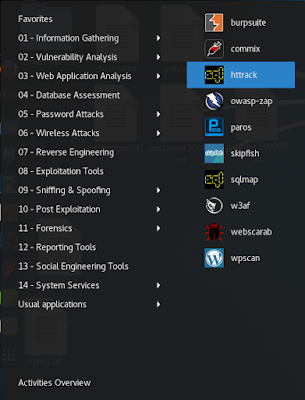






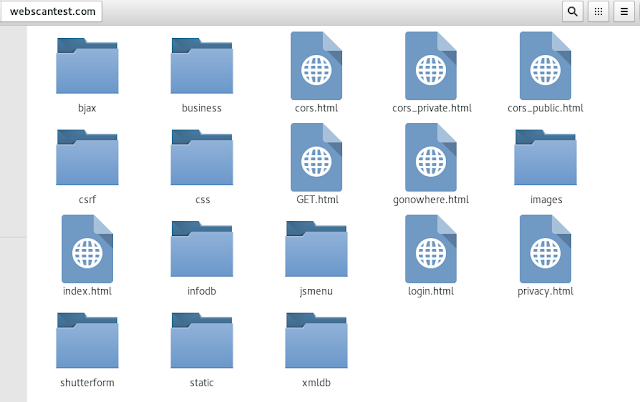


Tidak ada komentar:
Posting Komentar